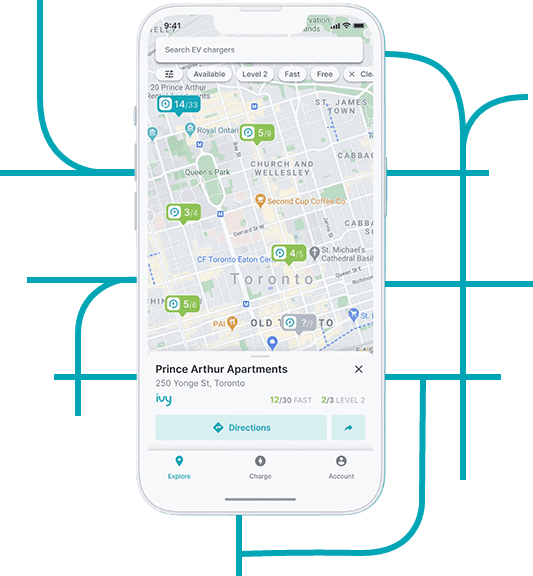Charger setup.
Install your Ivy Home Charger in no time.
For a seamless charger setup, review our user manual and installation guide. Simply follow the provided instructions, and you'll be charging effortlessly before you know it.
Download the User Manual below
Activate your smart features.
Once your charger is installed, you can take full control using the Ivy mobile app.
Follow the 3 simple steps below to get set up:

Download the app.
Download and sign up. Tap on My Charger, then follow the steps to add your charger.
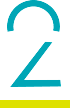
Pair your charger.
Follow the steps in the Wi-Fi Quick Start Guide to connect the mobile app to your smart charger.

Plug in your EV.
Use the app to start, stop or schedule a charging session. Happy charging!
Looking for assistance with your charger installation?
We've partnered with a network of Licensed Electrical Contractors to provide our valued customers with expert installation and a 3-year warranty. Our installation partners will evaluate your space and schedule an appointment to have your charger up and running at your home. Just complete our estimate form, sharing some essential home details, and we'll take it from there.
Need help?
We're here to support you every step of the way. For any resources, information, or answers to your questions, start with our Support page. If you need immediate support for public charging, you can reach us 24/7 at 1.800.301.1950.
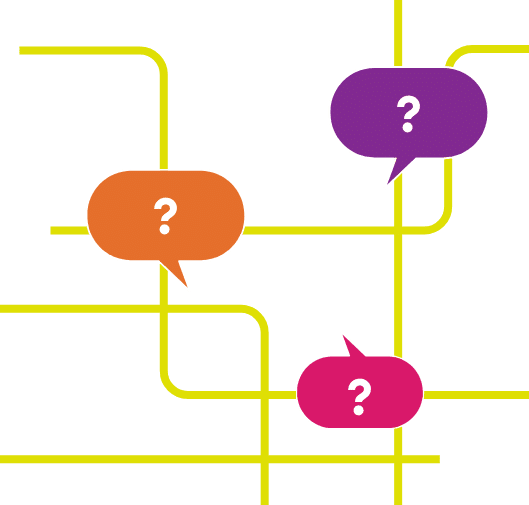
Join our electric community.
Be the first to hear about Ivy tips, promotions, and network updates.