Having an issue at an Ivy charger? Here are some troubleshooting tips:
- Chargers can timeout if they are plugged in without an initiated charge. Try returning the connector to its holster and initiating a new charge before plugging in again.
- Some vehicles will not accept a charge if any power is being used by your vehicle; make sure the vehicle is turned off and anything like radio, GPS, or lights are off as well.
- The connector needs to be completely inserted to initiate a charge; check for any debris that may be blocking the connection and firmly push in the plug.
- Here are a few other steps that could help you Charge & Go:
- Lock your vehicle’s doors and roll up the windows
- Turn off or adjust your vehicle’s charging timer
- Confirm you have credits in your Ivy account
- Double check the station ID and port type
Need help?
We're here to support you every step of the way. For any resources, information, or answers to your questions, start with our Support page. If you need immediate support for public charging, you can reach us 24/7 at 1.800.301.1950.
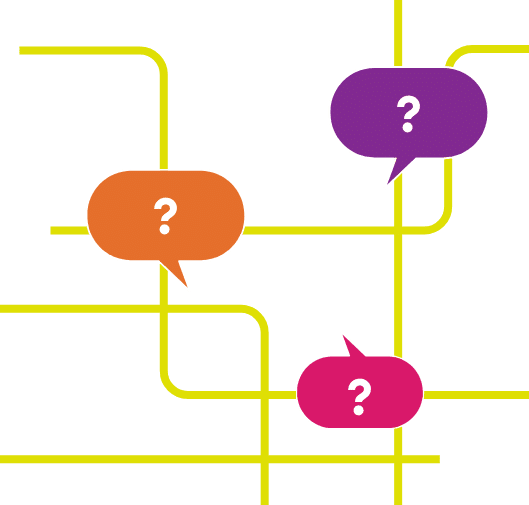
Join our electric community.
Be the first to hear about Ivy tips, promotions, and network updates.
Lightbox: subscribe_cta