How do I sign up for Ivy Charging Network?
Welcome to Ivy! Start off by downloading our Ivy Charging Network 2.0 app. Once you download the app, create an account using your phone number or email. You will be sent a one-time password either by text message or email. Input the 5 digits to log into the app. Now you can find chargers, start a charge, add payment methods and more!
To add your payment information, follow the steps below:
- Click on Account in the bottom right corner of the app.
- Select Payments.
- Select Add a new payment method and input your credit card information.
Once you’ve added a payment method, can also order an RFID card (1st one is FREE!) by following these steps:
- Click on Account in the bottom right corner of the app.
- Select RFID cards.
- Select Order RFID card.
- Enter your info and then click Place order.
How can I sign up for Ivy with an international phone number?
If you have an international phone number, please call us at 1-800-301-1950 or email us at support@ivycharge.com to obtain a unique local phone number to use as your log in. Once you set up your account, you can then modify the phone number in your Account settings. We look forward to being a part of your travel journey in Ontario. Safe travels!
Need help?
We're here to support you every step of the way. For any resources, information, or answers to your questions, start with our Support page. If you need immediate support for public charging, you can reach us 24/7 at 1.800.301.1950.
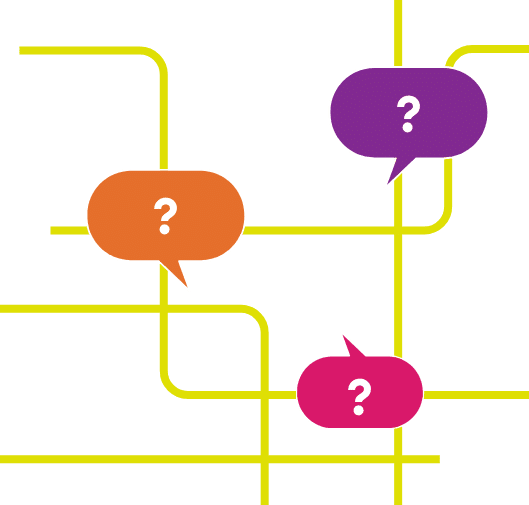
Join our electric community.
Be the first to hear about Ivy tips, promotions, and network updates.