How do I get billed for public charging sessions?
Effective May 1, 2024, your payment method is billed immediately for each charging session started by app, RFID card, or by credit card.
You will receive an email notification that summarizes your session including the energy you’ve received, your charging location, and the total cost. Additionally, the credit card on your account will be charged immediately and the company name will appear as "Ivy Charging Network" on your credit card statement. You can view this under Payments on the app. Effective May 1, Ivy no longer performs monthly billing.
Authorizing a new credit card.
If you add a new credit card as your payment method, a pre-authorization fee of less than $2.00 is initiated to ensure your payment method is valid. This fee is released back to you in a few days. If the pre-authorization fails, the payment method will not be added and you will be notified so that you can check the card information you entered. The pre-authorization fee will also be returned to your card.
Pre-authorization hold for public charging sessions.
Before initiating a public charging session, we'll place a pre-authorization hold on your payment method. This hold will be set at $30. Once the charging session ends, we'll recalculate the total amount due. If the bill amount falls below $30, we'll release the hold and charge only the actual bill amount. In cases where the bill exceeds $30, we'll maintain the hold and charge solely the difference. This ensures a seamless and fair billing process, providing you with peace of mind throughout your charging experience.
Reversing payments.
Once a payment has been successfully processed on your current credit card, we are unable to issue refunds or transfer charges to a new card for those transactions.
To update your payment information for future public charging sessions, please follow these steps:
- Log into the Ivy Charging Network 2.0 app.
- Navigate to Payments.
- Add a new payment method.
NOTE: If you had an existing payment method, you can delete it after adding a new payment method. Now all future sessions will be charged to this new payment method.
Happy charging!
Need help?
We're here to support you every step of the way. For any resources, information, or answers to your questions, start with our Support page. If you need immediate support for public charging, you can reach us 24/7 at 1.800.301.1950.
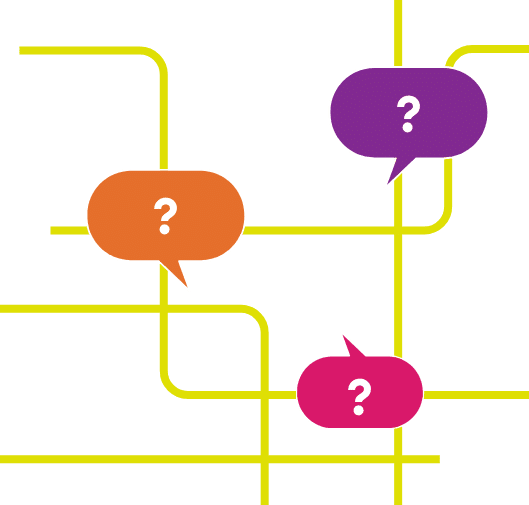
Join our electric community.
Be the first to hear about Ivy tips, promotions, and network updates.