Support
November 20, 2024
5 min read
How do I activate my RFID card?
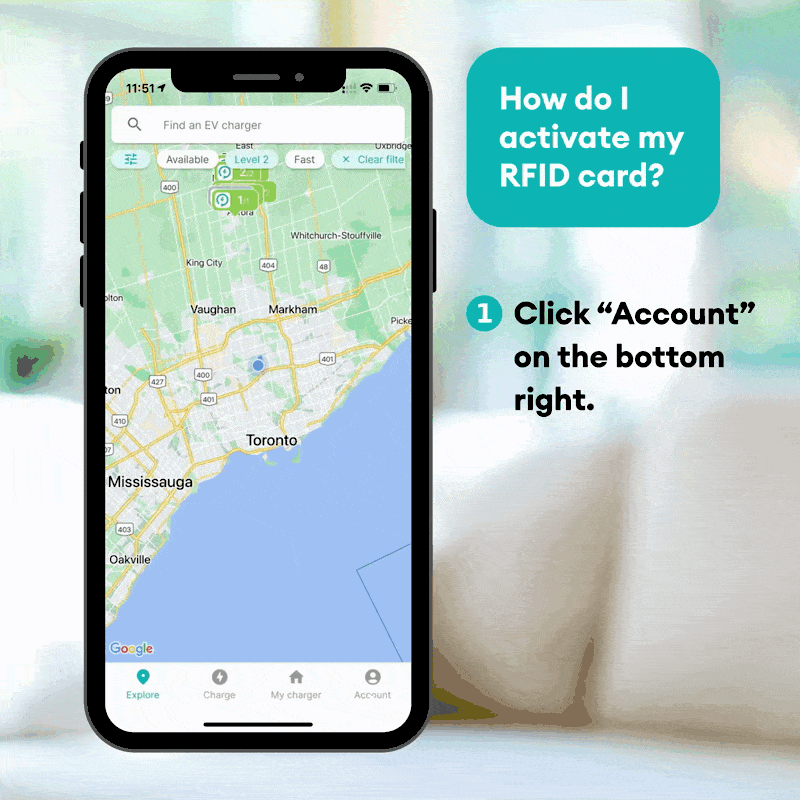
Thank you for ordering an RFID card to charge with Ivy.
After receiving your card, you must activate it in the Ivy app before you can start using it for charging sessions. Here’s how:
- Open the Ivy app and click Account on the bottom right
- Select RFID cards.
- Click Activate card at the bottom of the screen.
- Enter the new RFID card number and click Submit.
- You will see an image of your new card appear and a message that your card was added successfully.
Note: Ensure that you have a payment method added to your account. The RFID card uses that payment information to start sessions.
Your card is now ready for use!
Need help?
We're here to support you every step of the way. For any resources, information, or answers to your questions, start with our Support page. If you need immediate support for public charging, you can reach us 24/7 at 1.800.301.1950.
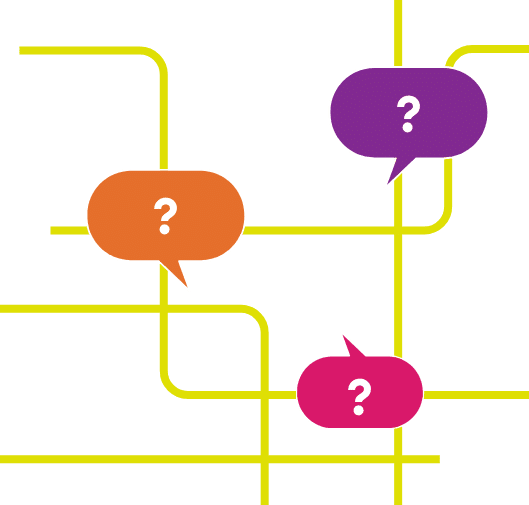
Join our electric community.
Be the first to hear about Ivy tips, promotions, and network updates.
Lightbox: subscribe_cta
